How to get a saved (Wifi) Password in MacOSx
Short description of how to get a password e.g. Wifi Password in MacOSx.
-
Open Spotlight Search by clicking on the magnifier at the bottom right of the taskbar or by using the keyboard combination
Command + space -
Search for Keychain Access and open it
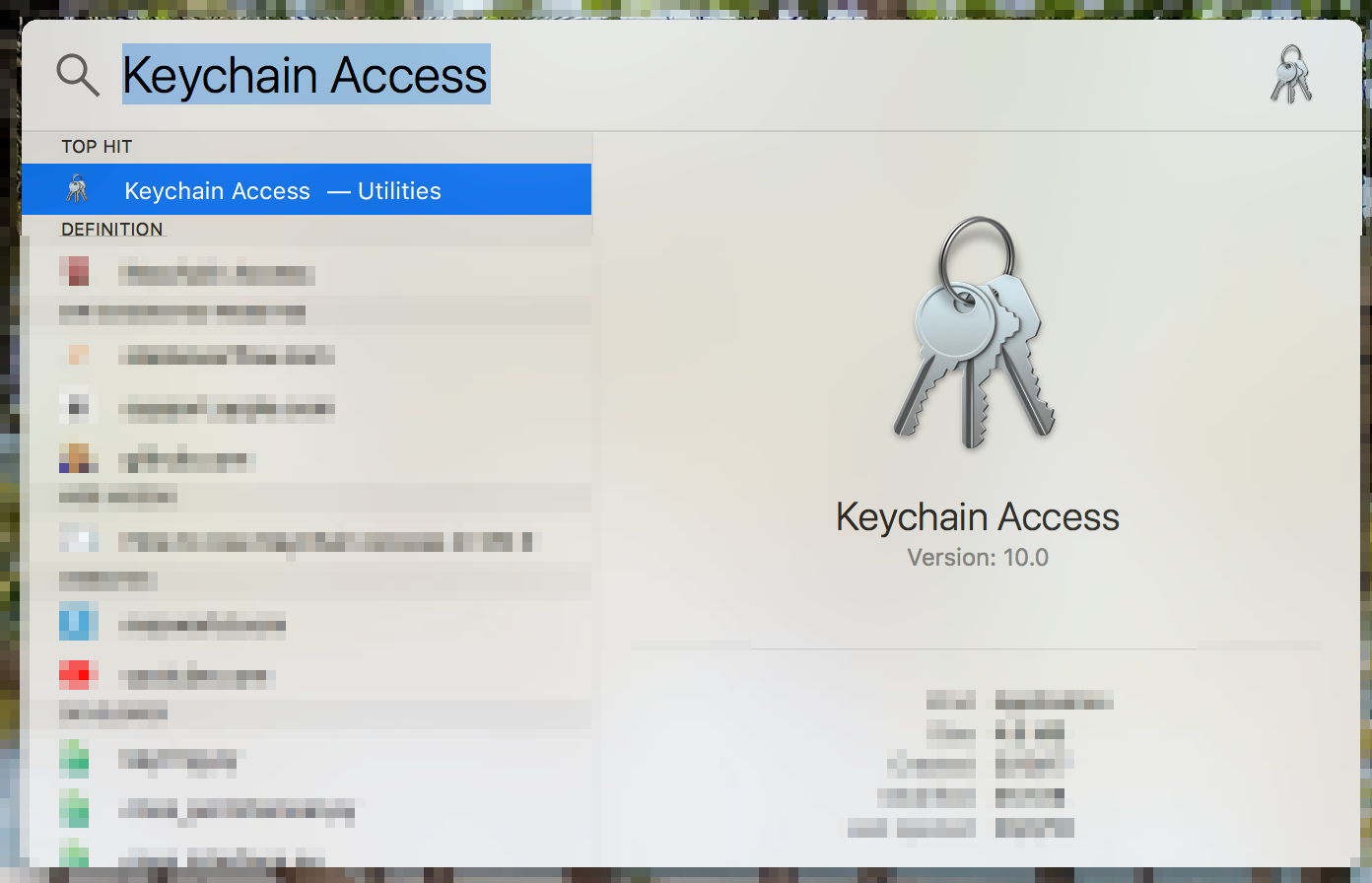
- Type the name of the Wifi you want to know the password from
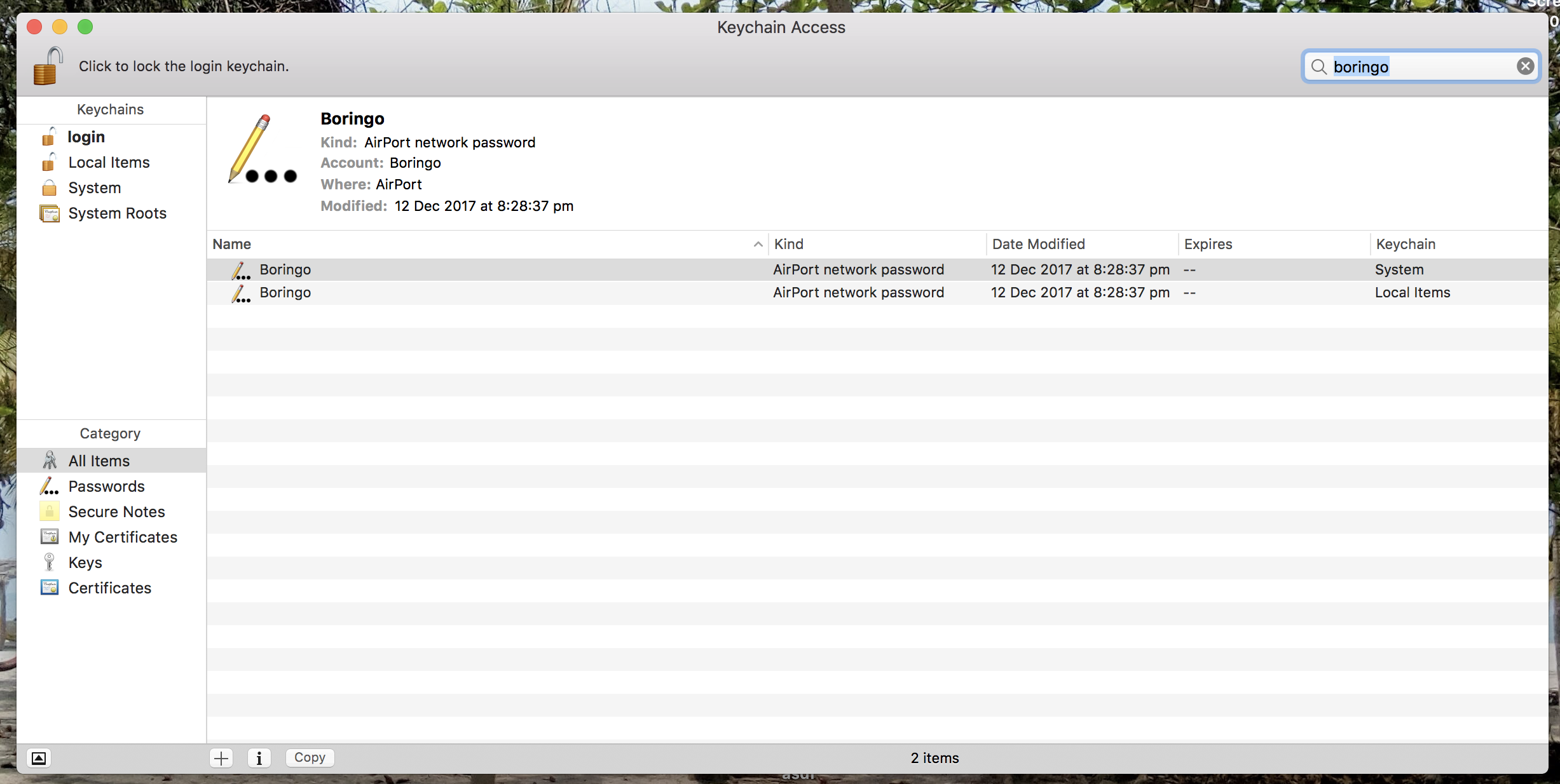
-
double click on the finding
- Click on
show password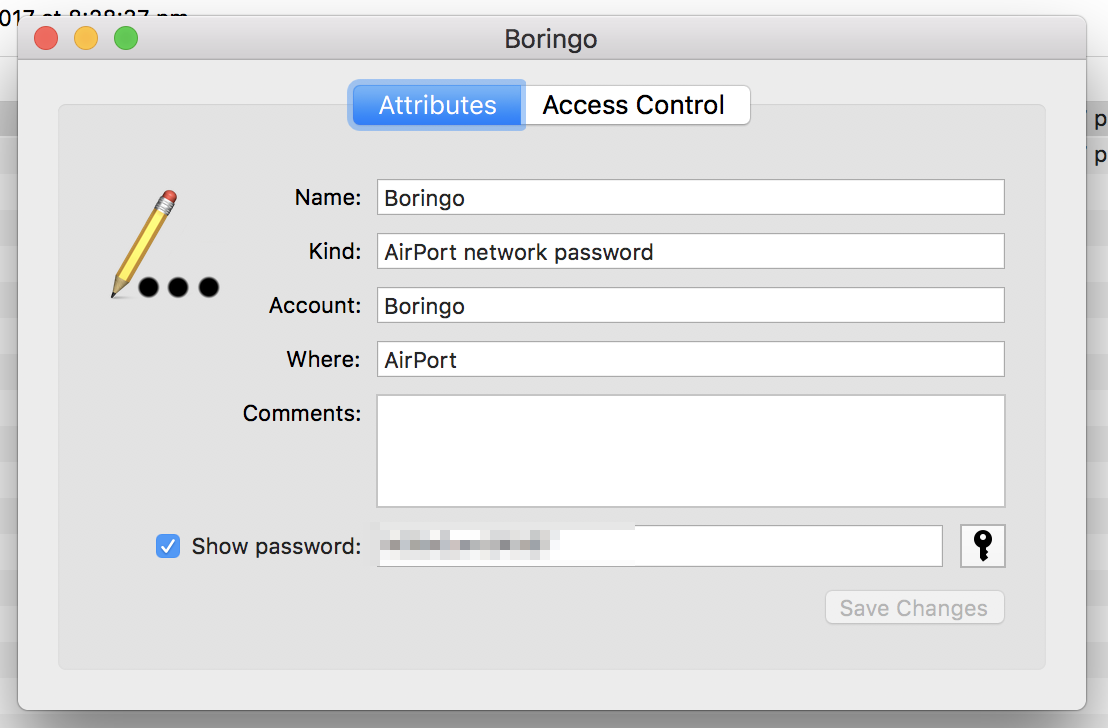
-
Type in your Password
- You should now see your password